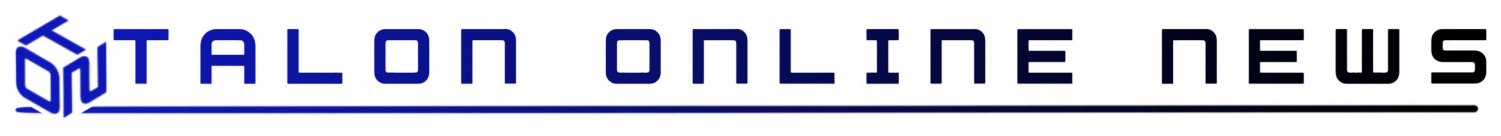Helpful Chrome Extensions
September 26, 2022
7 Student Helpful Chrome Extensions
Snap and Read–Allows you to build outlines for essays and push in quotes from the articles/databases you are reading from. You can even cite the source with it (MLA, APA, or Chicago). Also, you can click “Remove distractions” which removes ads and other things from the websites you are trying to focus on. It’s already been added to our Chromebooks.
Zorbi– Is a digital flashcard creator that allows you to create cards from any piece of text, image, or screenshot on the web with a few shortcuts. It lets you extract info from PDFs. Based on your response time and accuracy, Zorbi will make a prediction on how well you know the topic and how long it will take for you to forget the information. “Usually the night before a science quiz, I’ll use Zorbi to just study if I haven’t looked at the information yet.” – Jack Mulroy (9)
Clockify– Lets you manage your time and tracks how much time you spend on various activities and projects. If you have trouble focusing, you can toggle on idle detection that keeps track of the time you’ve spent away from your computer. There is also a Pomodoro timer which allows you to take breaks from studying at regular intervals.
Grammarly–Grammarly allows students to correct spelling and improve grammar in documents and forms. Grammarly is beyond helpful and is a great way to check for errors in essays you’ve written. Once the extension is installed you will notice a green circle with a refresh symbol inside. A number indicating how many errors you have on the page will appear as well. It’s extremely helpful in completing essays.
Lightshot– allows you to make screenshots of any selected area in a browser tab. You just hit Lightshot icon on the toolbar or status bar, then select area you want to make a screenshot from and click “Save” or “Upload to server”. Helpful for turning in your assignments. 
Mercury Reader– Mercury Reader helps you focus on your online reading assignments by removing all annoying ads and pop-ups. It’s like an adblocker that helps you complete assignments. It has some simple editing functions, such as it allows you to adjust the typeface and size of your writing. It can help you concentrate on your reading-based assignments and eliminate those distractions.
Momentum– The Momentum extension replaces the standard new tabs in your browser with a personal dashboard equipped with a to-do list, weather forecast, inspirational quotes, and photos, as well as much more. It allows you to set a reminder for each task you have for the day and each time you open a tab, where you have task it will let you know.